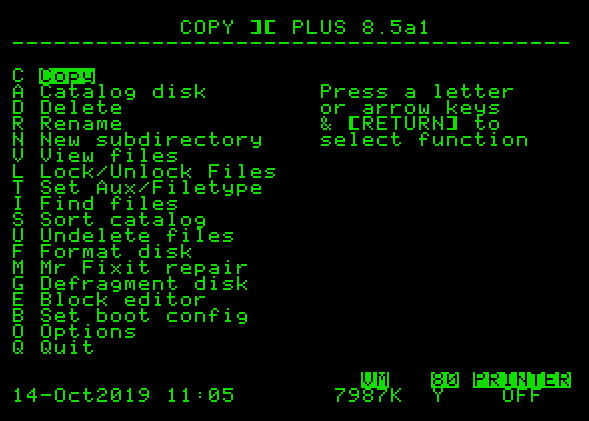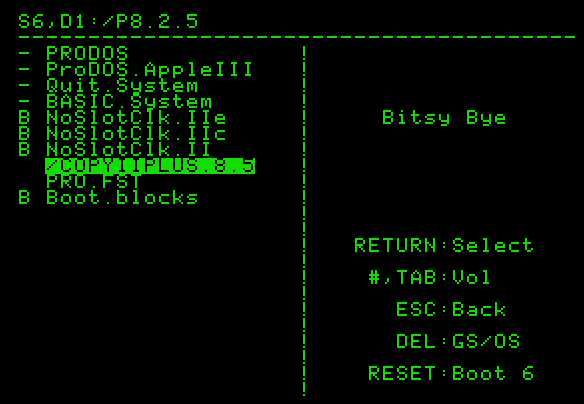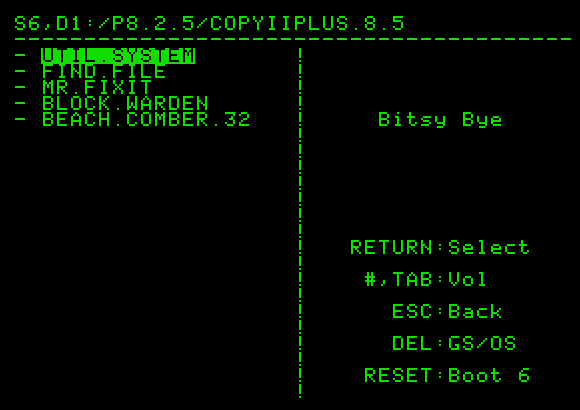aka: UTIL.SYSTEM
The Apple Disk Backup System
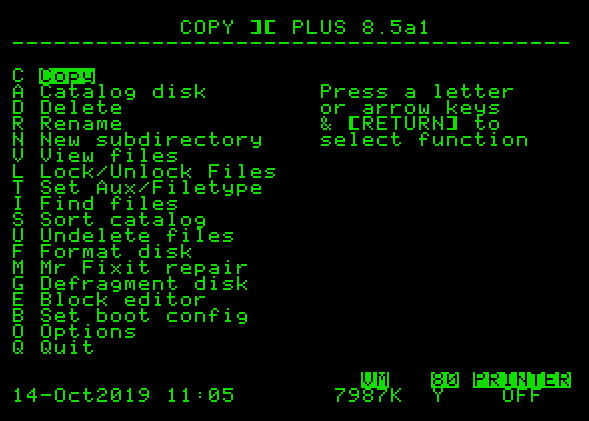
With the Copy II Plus Utilities you can:
- Copy any 16 sector or 13 sector unprotected disk
- Copy DOS onto a diskCopy filesCatalog a disk
- Catalog showing file lengths
- Catalog showing any hidden control characters
- Catalog showing deleted files
- Delete files
- Delete DOS to free up more space for files
- Delete all information from a disk
- Lock or unlock files
- Rename files
- Alphabetize the catalog
- Format a diskVerify, that the disk is good
- Verify that files are good
- Verify whether or not two files are identical
- Check disk drive speed
- View the contents of files
- See a map of what files are stored where on the disk
- Edit any sector or any file
- Fix file sizes, to free up wasted disk space
- Change the boot program on the disk
- Undelete files, to recover files that were accidentally deleted
Copy II Plus 8.4
Copy II Plus 8.5
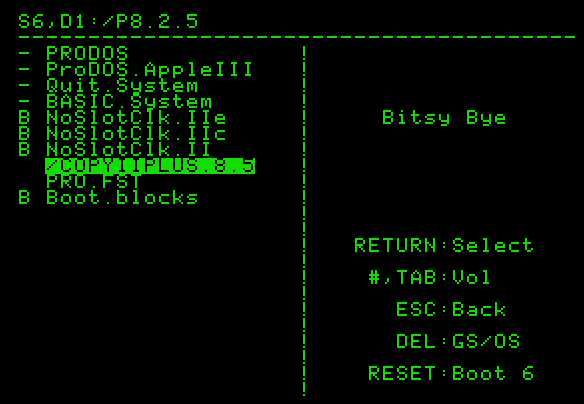
- This version of Copy II Plus has been patched to work with the new ProDOS 2.5.
- Copy II Plus 8.5 should be completely compatible with the ProDOS 2.5 dates and multi-case filenames.
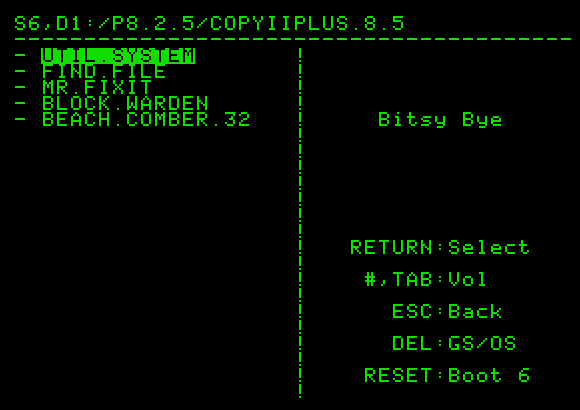
Copy II Plus 8 vs 9
- Copy II Plus 9.x required an Apple IIgs, IIc, or IIc+ or another Apple II with 128K of RAM, which is why this latest version of Copy II Plus is based on 8.4.