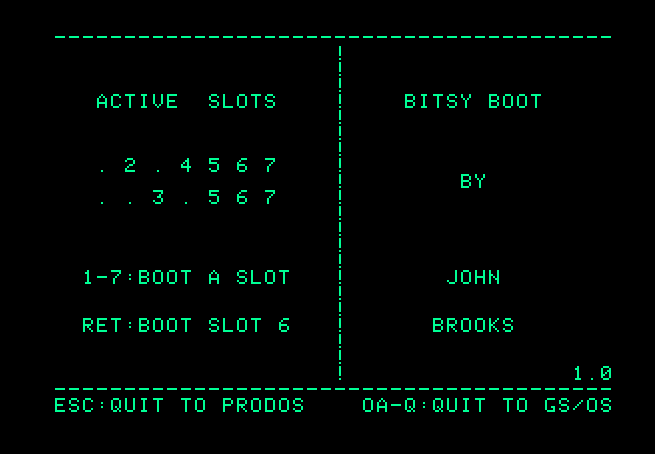
-
Bitsy Boot is a small system program which allows quick and easy booting of Apple II devices in various slots.
- Displays all slots which contain active ProDOS devices.
- Allows one-press booting of slots 1-7.
- The most recently-used ProDOS device can be booted using Return or Space.
- If GS/OS was previously booted and is dormant,
(Open-Apple-Q) or
(Open-Apple-Escape) will quit back to GS/OS.
- Bitsy Boot takes only 1 block on disk. Code and data are under 400 bytes.
Using ProSel with Bitsy Boot
- ProDOS will always launch the first program with a suffix of
.SYSTEMand a file type ofSYS
- Format a blank ProDOS disk (also include the boot sector / loader )
- Files need to be in this order in the catalog …
- 2.1. copy PRODOS
- 2.2. copy BITSY.BOOT
- 2.3. copy QUIT.SYSTEM
- 2.4. copy BASIC.SYSTEM
- BITSY.BOOT should be the first SYS file.
When Booting:
- The boot sector searches the volume for and loads PRODOS
- PRODOS searches for the first SYS file, which is BITSY.BOOT.
- BITSY.BOOT will then launch the next
.SYSTEMfile on the disk.
If you want BASIC.SYSTEM to be the first SYS file in the disk catalog, copy it before QUIT.SYSTEM.
To make the system launch ProSel on boot, copy it BEFORE QUIT.SYSTEM or BASIC.SYSTEM.